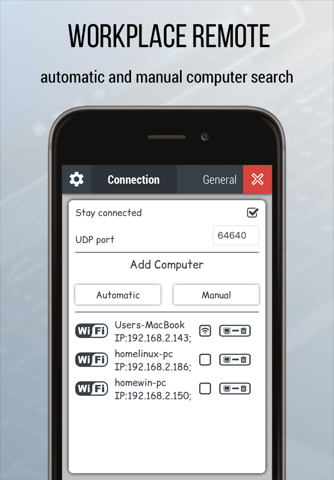Workplace Remote provides easy, fast and secure remote access to Windows, OS X and Linux systems. It is oriented towards beginners and professionals in different fields, who care about optimizing their workflow and speeding up their work process. With the Workplace Remote app, you can use one or more mobile devices as an additional workplace and universal PC remote control.
YOU CAN USE THIS APP TO:
· Control a variety of software; including media, text editing, web and design software.
· Play games.
· Teach your kids how to use the PC efficiently and to work with well-known programs.
KEY FEATURES:
· Easy connection setup between Workplace Remote app and its driver.
· Password protection and personal binary protocol for increased security.
· Remote mouse and keyboard capabilities with 97 language layouts, color picker and print screen tools, etc.
· 12 color schemes organized in light and dark color themes;
· Driver for Windows, OS X, and Linux operating systems;
· Multidisplay option for tablets allowing screen division;
· Easy and fast creation and customization of your favorite program/keyboard remotes.
GETTING STARTED:
1. Install the app;
2. Download and install Workplace Remote Driver on your Windows, OS X or Linux computer from our website;
3. Connect your mobile device or devices to your personal computer. Note: if you cannot connect, please make sure your mobile device and your PC are on the same network.
ACCOMPLISH EVEN MORE WITH WORKPLACE REMOTE PREMIUM
Workplace Remote is free to download and use. With a Workplace Remote Premium account you can unlock even more tools for increase productivity:
• an Editing mode to create, modify and store your favorite program or keyboard layouts;
• download program remotes from the cloud and modify them on your device as you like;
• Multidisplay - divide your screen on the mobile device;
• different color schemes and many other useful features.
Price may vary by location. Subscriptions will be charged to your iTunes account. Your subscription will automatically be renewed unless canceled at least 24 hours before the end of the subscription period. You will not be able to cancel your subscription once activated. You can manage your subscription in Account Settings after purchase.